Autodesk Revit is a building information modeling software for architects, structural engineers, landscape architects, designers and contractors. The original software founded in 1997, the software allows users to design a building and structure and its components in 2D-3D drafting elements, and access building information from the building model’s database.
Revit architecture is specifically designed to support building information modelling (BIM) workflows. Revit begins where AutoCAD ends; there are several differences owing to which industry-leading construction design engineers chose Revit over AutoCAD. Revit Architecture is able to profitable dynamic information in intelligent models, also allowing complex building structures to be accurately designed and documented in a short amount of time.
Revit Architecture is not only maximized productivity but also helps to streamline your design and documentation workflows, speed up your projects from design to completion while automating updates across your model with a single design change.
Autodesk Revit Architectural modeling helps to reduce the risk, obtain insight into how buildings will perform before the construction begins, develop better quality designs, and improve project delivery timing.
Product manufacturers, architects, contractors, engineers and fabricators are the prime users of Revit family creation services.
Revit components used to build your Revit 3D BIM models are known as Revit families. The wall, doors, stairs, windows and other such elements within your model are some of the examples of Revit families. These families consist of multiple types, which are interdependent on each other i.e. any instance change within the parametric variable of one type would apply throughout the project.
Revit Architecture is used for architectural drawing and modeling. Revit MEP used by engineering designers of Mechanical, Electrical and Plumbing. Revit Structure used by Structural Engineers.
Revit – Understanding Different Host-based & Stand-alone Families,
- System families.
- In place families.
- Component families.
Host-based families include those that are dependent on the host like wall, ceiling, floor, roof, or face.
Stand-alone families include desks and chairs, do not need a host.

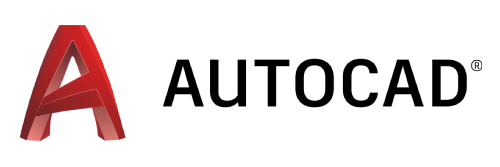



Just want to say your article is astounding. The clarity in your post is simply spectacular and i can assume you are an expert on this field. Well with your permission allow me to grab your rss feed to keep up to date with incoming post. Thanks a million and please keep up the fabulous work.